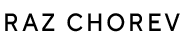- December 14, 2010
- Posted by: Raz Chorev
- Categories: Social media, Web strategy

 Quite often I hear people say to me “yeah, my website is good – LOOK AT IT!” . Yep, it may look great, but does it do the job it is designed to do? BTW – what do you need a website for? Does it have a purpose? Do you think your website fills that purpose?
Quite often I hear people say to me “yeah, my website is good – LOOK AT IT!” . Yep, it may look great, but does it do the job it is designed to do? BTW – what do you need a website for? Does it have a purpose? Do you think your website fills that purpose?
A few of my recent clients, didn’t have the rights answers to the above questions. Having a website “because I need one” is a start. It’s not a good start, but it is a start.
If you think you have a good enough website, please read on to get reassurance. If you were thinking it’s time to update my website, keep reading – you may learn something…
How to plan an effective website?
It pays to spend some time planning your website architecture. It can be created in a simple spreadsheet or Word document that lists the navigation and pages, or you can create a complex diagram that outlines detailed functionality requirements.
Too often people are in such a hurry to get a website live that they don’t pause long enough to consider the needs of the intended audience/s or the business itself. No matter how small or large you intend your website to be, mapping out its structure – based on its purpose – is essential to success.
Step 1: Identify your website goals
The first step in planning your website is to identify what you want it to achieve for your business and your customers. If you don’t know what you want the website to do – how will you measure its success?
Do you want your website to:
- Generate online sales?
- Generate new business leads?
- Showcase your product-range as a catalogue?
- Share downloadable/portable content (for example PDFs of documents, audio or video files)?
- Capture customer information?
- Build a database of subscriptions?
- Connect with the audience in a forum? or
- Provide easy ways for your audience to contact you
Once you listed your goals it will be easier to determine what type of website you need, what functionality is needed, and how to go about building it.
Step 2: Understand your audience
Who are you building this website for? What type of poeple are you looking to attract? What will THEY be looking to find on your website? Are you making it EASY for them to find it?
Understanding your target audience is a crucial step in planning the site. Large corporations will make a significant investment in developing target audience profiles, commonly referred to as Buyer Personas, exploring all the different scenarios that users may expect when interacting with a site.
Size doesn’t matter here. This crucial step will ensure that your site can fulfill the expectations of your visitors.
Step 3: Plan for the future
When creating your initial website architecture you must plan for the future. Make sure your structure is scalable – which means you can add more pages/products, add/remove items, and generally speaking, the site need to grow with the business. Make sure the underlying system can support growth.
Planning for the future is also a good way to manage and save for web development costs.
Side note: Never use ‘under construction’ signs on the site if the content is not ready, and do not load empty pages online as it reduces visitor confidence.Step 4: Understand you have Commit to regular maintenance
An important part of developing and maintaining a website is planning for how much maintenance your site will require. If you’re keeping a blog – make sure it is updated on regular (or acceptable) intervals. Your visitors will take you seriously, if you do the same. Outdated information can be a real turn off for visitors, so work towards keeping your information generic or easily and cost effectively updated. Realistically determine how often your website will require updates and factor maintenance into your budget.
Step 5: Choose a site navigation model
 People who come to visit your site, need to find what they are looking for, and quickly. If they can’t easily find what they want in a few clicks they’re out! Don’t make people think too much, and try to understand your logic. Create an environment where common sense rules. There is a well known book by Steve Krug called Don’t Make Me Think which sums up this concept really well.
People who come to visit your site, need to find what they are looking for, and quickly. If they can’t easily find what they want in a few clicks they’re out! Don’t make people think too much, and try to understand your logic. Create an environment where common sense rules. There is a well known book by Steve Krug called Don’t Make Me Think which sums up this concept really well.
When talking to agencies and web designers, you’ll hear about UX, UI, Usability, etc… Simply put, the visitor need to find what they are looking for, fast! Making navigation too fancy or interactive can backfire because it can be frustrating and create barriers for your users.
Use logical navigation labels, make sure the purpose of the site is clear, and don’t assume the homepage will be the first page people will land on – they could arrive at your site via a link on another site or search engine to a specific sub-page.
The old KISS model works well. Keep It Simple!
Step 6: Create a marketing plan for the site
Building a site is only part of the process to establish a presence online. Creating the best website is meaningless, unless you have visitors. You’d need to plan how you intend to get visitors to your website.
There are several ways to get people to visit your site
- SEO (search engine optimisation) – Getting the search engines to find and list your site (and pages), based on keywords and phrases used. You should really consult a professional, BEFORE building the site. If it’s not too late…
- SEM (Search engine marketing) – Promoting your message on search results, by buying advertising on the different search engines (Google, Yahoo!, Bing, etc.)
- Online advertising – Buying advertising space on other websites.
- Social media presence – Create and maintain communities, and get them interested in you, your company and your product/service. They will follow to your website.
- Social Media Marketing – Buying advertising on Facebook, Linkedin, YouTube, etc, targeting specific demographics.
If you’ve followed step 2, you’ll have a better understanding how to follow this step.
Step 7: Build the website architecture
Once you have carefully worked through the planning steps you should have a good understanding of who the site is for, and what you’d like them to do, when they visit.
The next step is to map it out.
Depending on your business objectives and budget there are several different options and approaches.
You can:
- Develop the architecture yourself and work with the person who will be writing the content.
- Prepare a creative brief for your web design agency that includes information architecture as part of your web project solution.
- Where information architecture and usability are core to the business model and return on investment, then you need specialists to take on this project.
There are too many “gurus” and “experts” out there. The reason large agencies have the right to exist, is because building websites can be a complex project.
Consider this – if you had build a shopfront for your business, you’d probably engage an architect, a designer and a builder, to make it happen. Building a website is very similar – it’s your ONLINE shopfront, so give this project the respect it deserves.
One thing to remember – don’t dwell on it for too long. Plan, and execute quickly! If you struggling to find the time, get someone else to do it for you.
The web is changing rapidly, so even the best website today, may look old and tired in 3 years. That’s ok! If the planning is done right, refreshing the website should be easy.
How to plan a better website
Sue Blatchford | November 13, 2007
 Does your business need a new website, like, now? Spend 5 minutes learning the important steps of planning a better website with information architecture expert Sue Blatchford. Because failing to plan could equal planning to fail!
Does your business need a new website, like, now? Spend 5 minutes learning the important steps of planning a better website with information architecture expert Sue Blatchford. Because failing to plan could equal planning to fail!
#######
Jargon translator: What is website architecture?
Website architecture, or information architecture, is the structural plan or map used to build a website. It focuses on the user and user requirements, including navigation signposts and interaction points.
#######
IF YOU ARE IN THE MARKET TO GET A WEBSITE BUILT for your business or product it pays to spend some time planning your website architecture. It can be created in a simple spreadsheet or Word document that lists the navigation and pages, or you can create a complex diagram that outlines detailed functionality requirements.
Too often people are in such a hurry to get a website live that they don’t pause long enough to consider the needs of the intended audience/s or the business itself. The result is mostly disappointment and frustration. Unfortunately, making mistakes when building a website can be difficult and costly to fix.
No matter how small or large you intend your website to be, mapping out its structure – based on its purpose – is essential to success.
Step 1: Identify your website goals
The first step in planning your website is to identify what you want it to achieve for your business and your customers.
With each goal you set, research the time and money cost of achieving that goal so you can carefully consider how any particular element of the site will help get you a return on your investment.
Here are some examples of website goals for you to consider:
* Generate online sales
* Generate sales/new business leads
* Showcase your product-range in a browsable catalogue
* Share downloadable/portable content (for example PDFs of documents, audio or video files)
* Capture customer information or questions in a form • Build a database of subscriptions
* Connect with the audience in a forum
* Provide easy ways for your audience to contact you
Once you have a full list of your goals it will be easier to determine what pages will be needed in your architecture and what functionality the site will require. For example, if you are planning transactions online you will require an ecommerce facility.
Step 2: Understand your target audience
Take some time to understand what motivates your indented audience or potential customers:
* Break them into different groups
* Prioritise and plan how you will address their different needs
* Consider the goals the audience will want from visiting the site
* Consider what barriers they may have, such as security, or quality
* What is the common language that the different audience types use when searching for your products or services? Ensure that you cater for this in planning your navigation and web page headings.
Understanding your target audience is a crucial step in planning the site. Large corporations will make a significant investment in developing target audience profiles, commonly referred to as personals, exploring all the different scenarios that users may expect when interacting with a site.
No matter how small your intended website is, this crucial step will ensure that your site can service the expectations of your visitors.
Step 3: Review the competition
A great way to get ideas and understand what your visitors may expect is to review competing sites.
Look carefully at:
* Navigation
* Style, tone and simplicity of the language
* Style and ‘feel’ of the layout
* Any elements that engage the user in interaction
* Any elements that encourage the user to share information
Evaluate what is working and what you think you could do better. Do some searches online for similar products or services and review sites that are getting good natural search rankings (these are the ‘normal’ results displayed by a search engine).
Look at their navigation labels and the overall structure of the site.
Step 4: Plan for the future
When creating your initial website architecture you must plan for the future. You may wish to map out all of the future goals and objectives and then allocate them to a Phase 1 and Phase 2, which may be planned for six to 12 months down the track. This allows for the structure and design of the site to be built with the future growth and development already factored in.
Planning for the future is also a good way to manage and save for web development costs. Never use ‘under construction’ signs on the site if the content is not ready, and do not load empty pages online as it reduces visitor confidence.
Step 5: Commit to regular maintenance
An important part of developing and maintaining a website is planning for how much maintenance your site will require.
Outdated information can be a real turn off for visitors, so work towards keeping your information generic or easily and cost effectively updated. Realistically determine how often your website will require updates and factor maintenance into your budget.
Step 6: Understand the power of relevant content
If your site contains relevant and informative content, then other sites or individuals are more likely to create links to your site.
This has many benefits, including:
* Attract more targeted individuals to your site
* Rank better with search engines, because they see a link from one site to another as a vote of confidence, indicating the site is offering quality content on a given topic. This can have ongoing benefits in search engine ranking positions.
Think about what relevant information may be valuable to your clients and will inspire others to link. What valuable information can you provide for even the most casual site visitors?
Step 7: Choose a site navigation model
One important aspect of website architecture and the user experience is the navigation model you choose. Usability is a distinct discipline in web development and there are entire books and organisations dedicated to this topic. Usability simply means ‘how usable’ the site is.
A general rule of thumb is to stick to the standards that have been developed over time. Making navigation too fancy or interactive can backfire because it can be frustrating and create barriers for your users. Online users are fickle: if they can’t easily find what they want in a few clicks they’re out!
Use logical navigation labels, make sure the purpose of the site is clear, and don’t assume the homepage will be the first page people will land on – they could arrive at your site via a link on another site or search engine to a specific sub-page.
There is a well known book by Steve Krug called Don’t Make Me Think which sums up the sentiment of web usability well.
Step 8: Understand the importance of navigation labels
Labelling and sorting your navigation system is an important decision that can have ongoing positive or negative repercussions. A number of sites make a lot of standard mistakes and the most common one is assuming that people know what the product, services or site is about.
Navigation mistake #1: Generic labels
There is no point labelling a navigation item with a generic label such as ‘Quote’. Labels should be more descriptive and include the topic such as ‘Carpet Cleaning Quote’.
It can be difficult to keep the label sizes concise; however it is well worth working towards finding an appropriate keyword rich solution for your products and services.
Navigation mistake #2: Meaningless names
What is the point of using product names that have no naming relevance to the type of product?
Customers are highly unlikely to know or care about the names of all the products you have.
Unfortunately, many corporate sites were designed by people too close to the company’s day-to-day way of speaking. There’s no use labelling a page with the non-descriptive name of a product such as ‘Easy Start’. If you’re selling an ‘Easy Start Home Loan’ call it that!
Using keyword-rich phrases in your navigation that effectively represent your services and products ensures that the search engine spiders can easily determine what the content of your site is about.
Step 9: Develop a marketing plan
Building a site is only part of the process to establish a presence online. You need to carefully plan how you intend to get visitors to your website.
Will you:
* Rely on natural search engine indexation?
* Run a paid search campaign?
* Rely on other forms of advertising?
If you are counting on getting traffic through natural search engine optimisation you will need to carefully plan your architecture and include relevant keywords.
Be aware that new sites can take up to six months to get rankings in search engine indexes, so have realistic expectations.
Step 10: Start building the website architecture
Once you have carefully worked through the planning steps you should have a good understanding of what your site needs to meet your business objectives and your target audience requirements.
The next step is to map out your plan.
Depending on your business objectives and budget there are several different options and approaches.
Small investment:
If you have a small budget then you may wish to develop the architecture yourself or work with the person who will be writing the content.
Medium investment:
Prepare a creative brief for your web design agency that includes information architecture as part of your web project solution.
Large investment:
Where information architecture and usability are core to the business model and return on investment, then the services of specialist consulting firms should be engaged.
Master class: Plan your own architecture
If you are going to plan your own site do some research on the different types of site structures and find the one that will suit you. It’s important you understand the different relevance of hierarchy.
The general rule is to place the most important information at the top of the hierarchy and therefore at the top of navigation systems.
Where information has the same value then other methods such as search tools and browsing may be incorporated. Remember search engines index pages as individual pages, so people may enter your site at pages further down in the hierarchy.